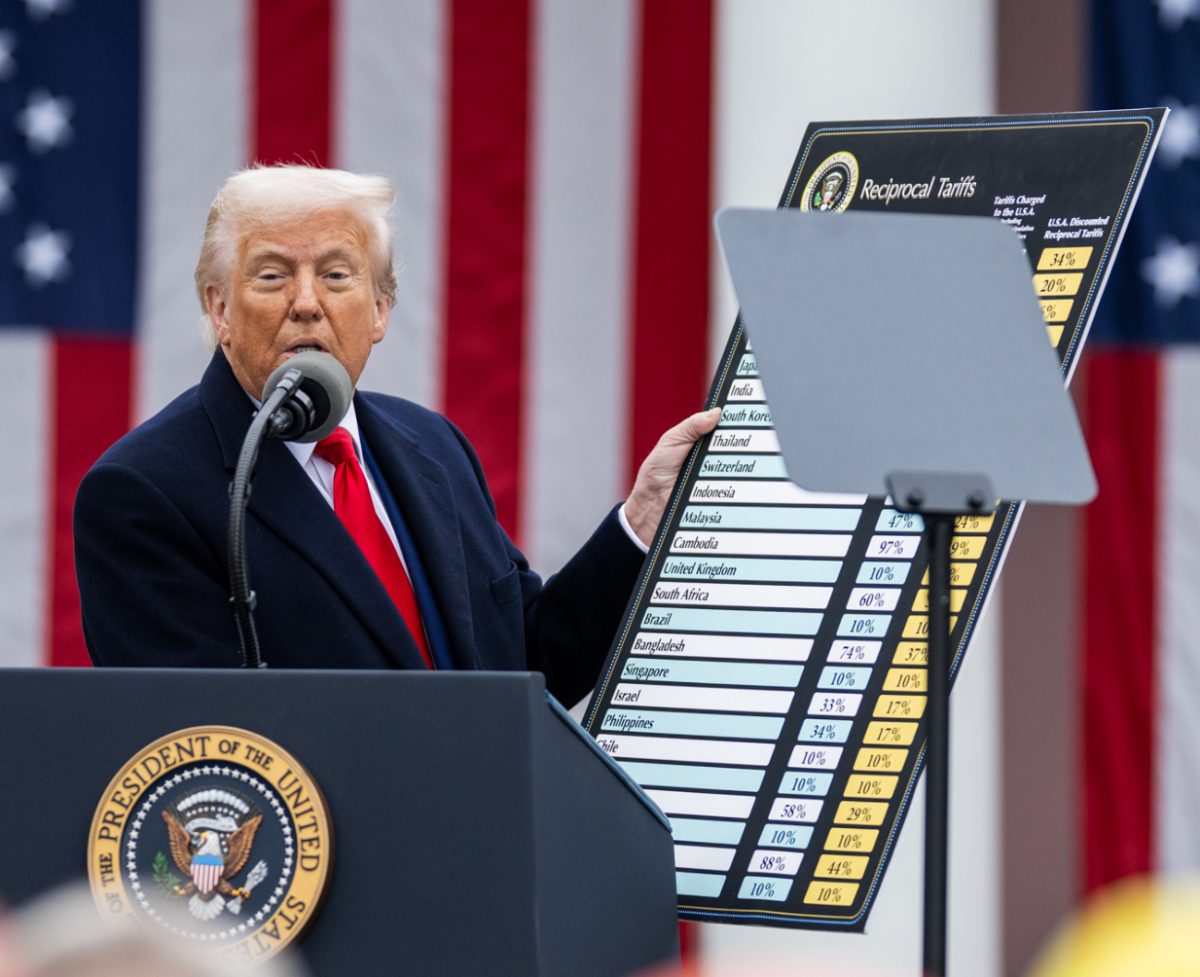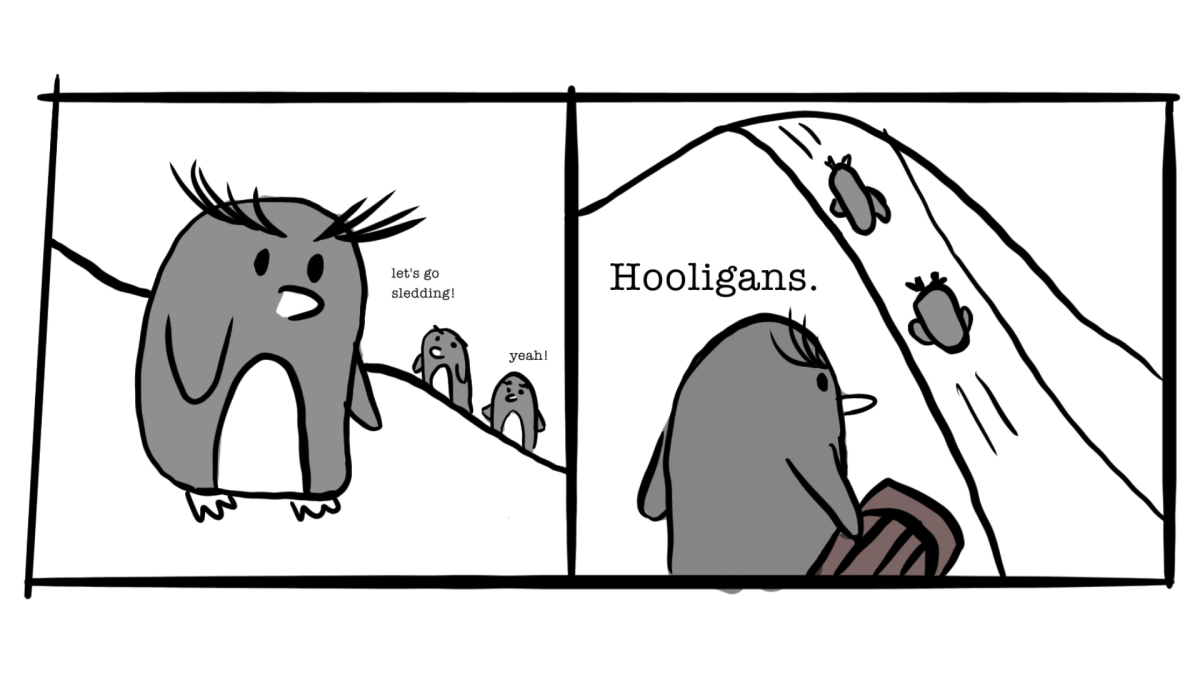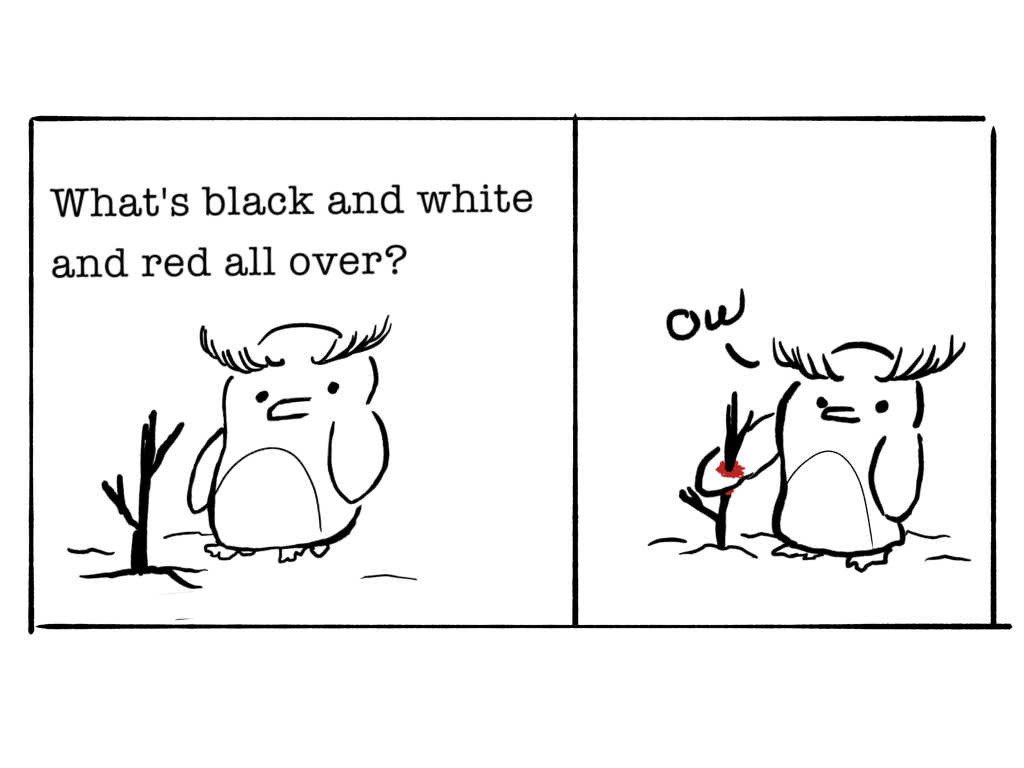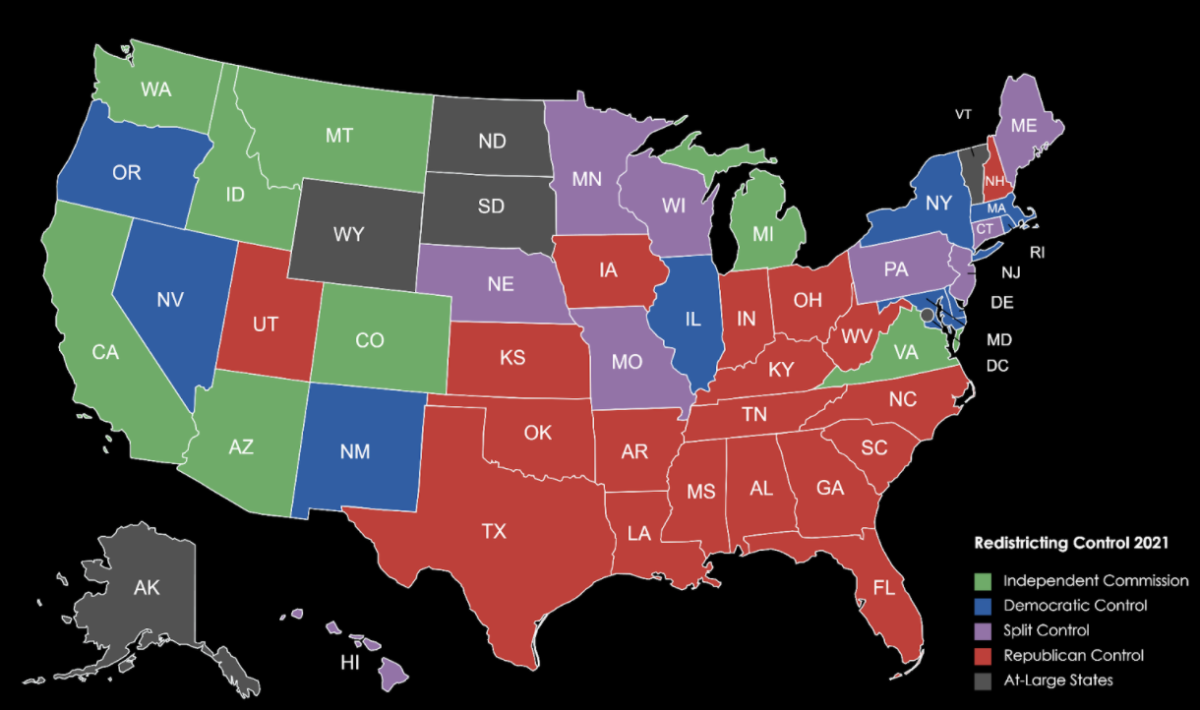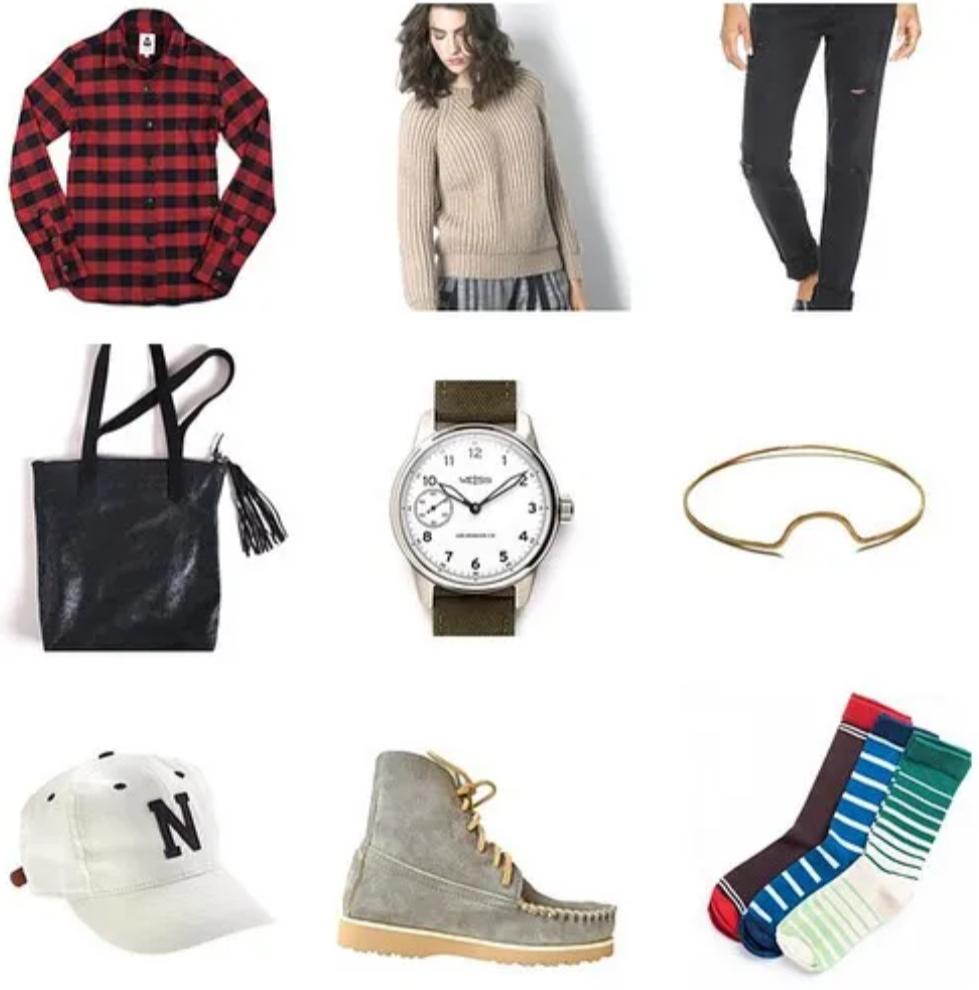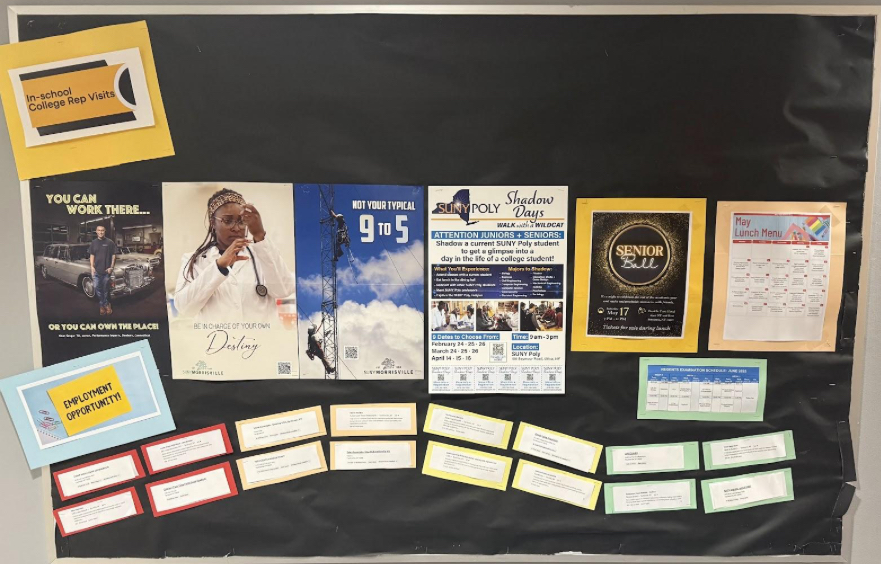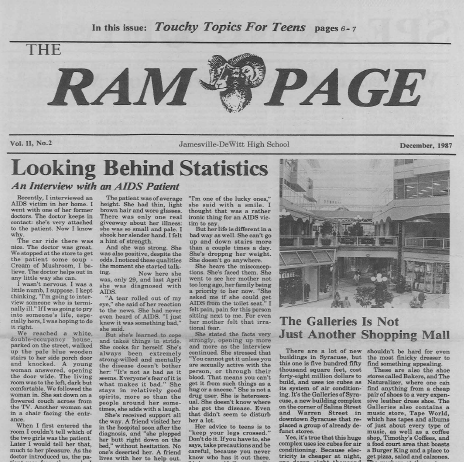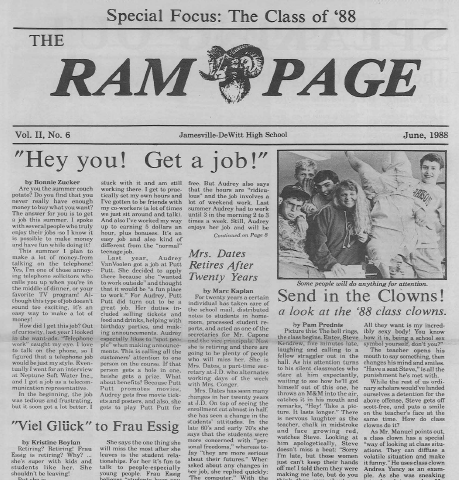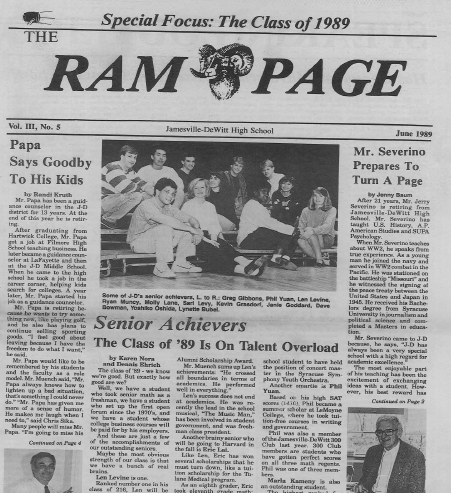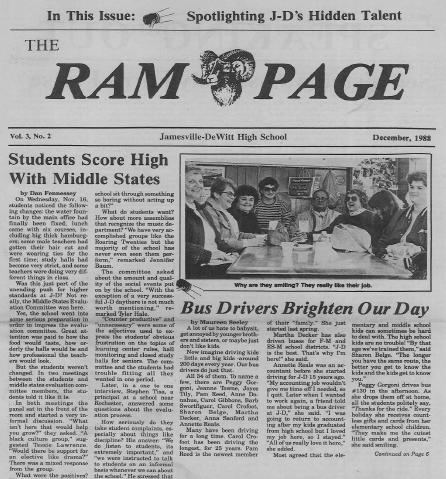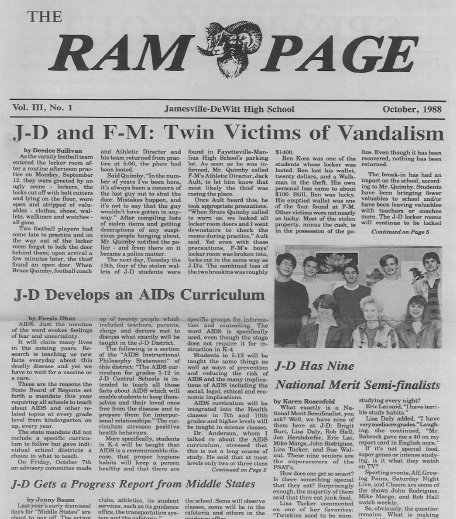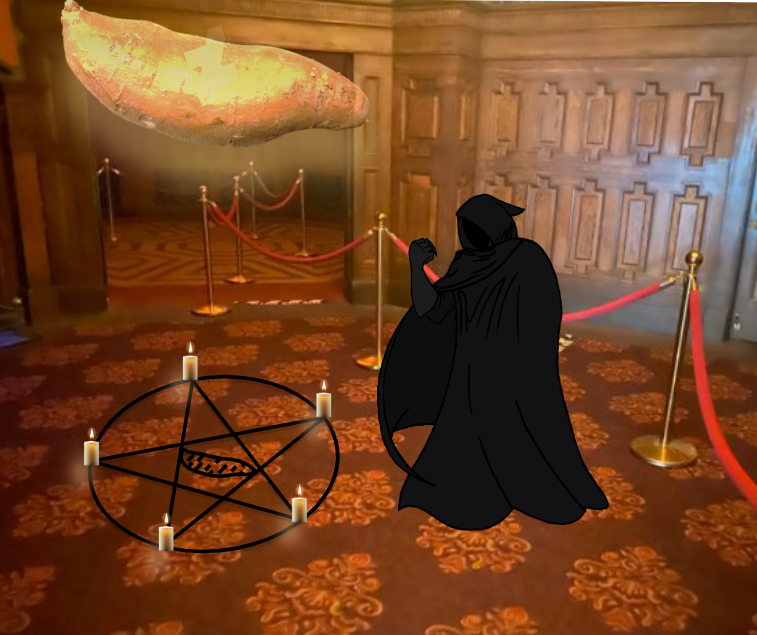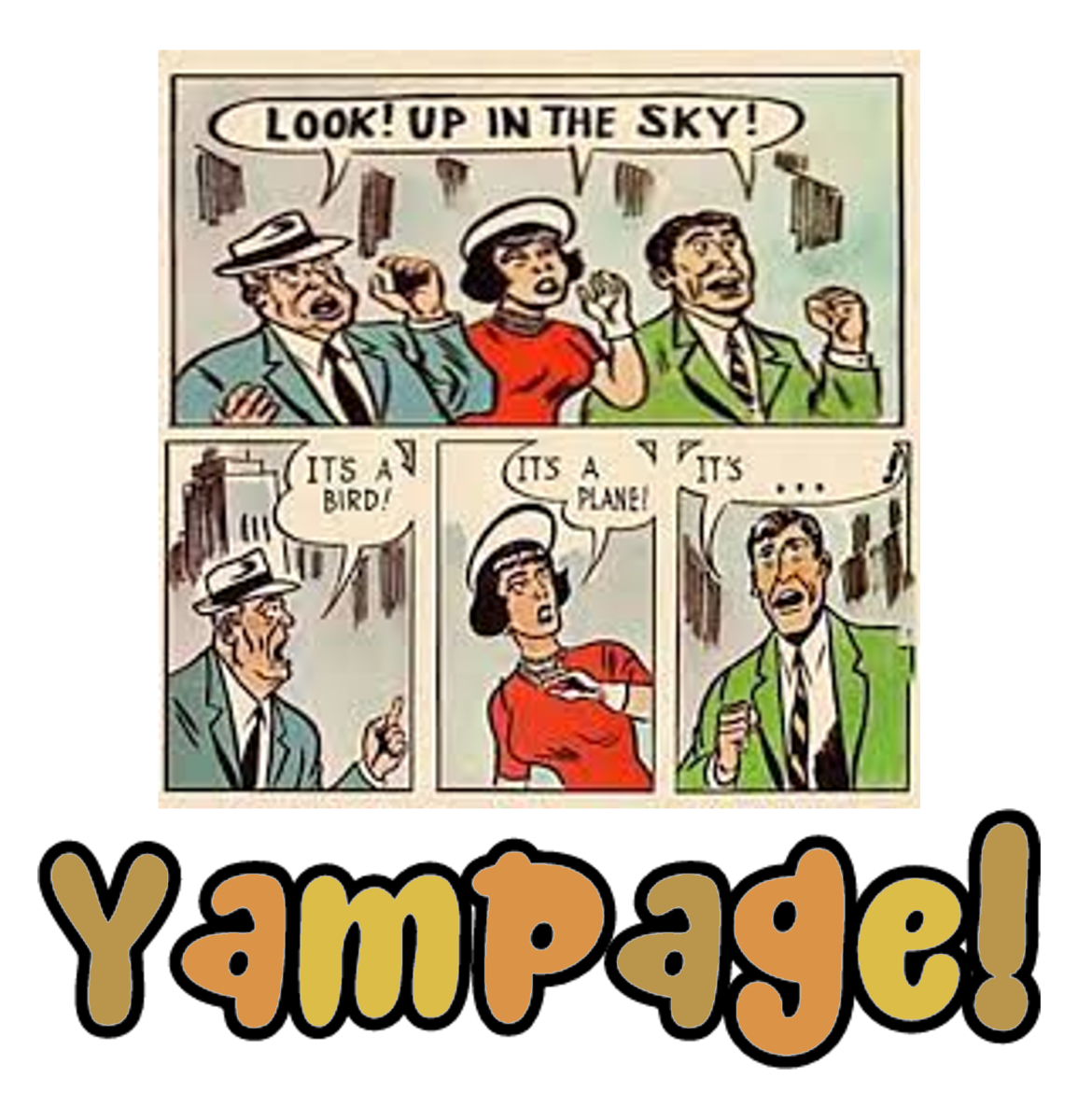Ever thought about building a computer? More than likely, you haven’t; it’s just not on many people’s radars. Even if you have toyed with the idea, you probably dismissed it in fear of shorting an expensive component or setting your house on fire. But no more. I’m here to tell you something totally contrary to what you believe. It’s honestly not that hard to build your own custom desktop computer. The most common reason people build their own computers is for the use case of gaming and content creation. But custom workstation PCs are also very common.
But Isaiah, you might ask, why would I take that risk? Why would I build a computer when I can just buy a perfectly good one? These are certainly valid questions.
First of all, you must consider value. Building a desktop PC is significantly cheaper than buying a pre-built version with the same parts. Why? Because they charge you for the labor and convenience of building it for you. But not just a little bit. System integrators sometimes markup the cost by up to 30%! People are unknowingly being overcharged, simply because they don’t know what the names of the parts mean. Pre-built makers use buzzwords like “gaming,” “performance,” and “extreme” to sell their products. These words mean nothing. Don’t fall for them.
Next, you must consider quality. To cut costs, system integrators often use low-quality parts from unknown manufacturers, that may really cause issues with your system a few years down the line.
Then, you must consider personalization. When you build a computer, you can choose any color scheme you like, you could deck it out with RGB LED lights, and you can really make it your own.
Building a PC is a truly fun hobby, and maybe you want to get involved, but how do you choose parts for your build? Don’t worry. I’ve got you covered. I will go over how much you should spend on each part in relation to the others, what each part does, and a few things to take into consideration. The major PC-building parts are: central processing unit (CPU), CPU cooler, motherboard, memory (RAM), storage, graphics card, case, case fans, power supply, and operating system. I will be releasing stories about how to best choose your parts, so be sure to look out for those!